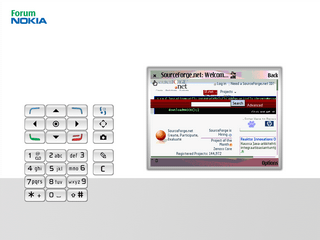Over the past couple of weeks I’ve been spending some quality time with Scala. I haven’t really been outside of my Python shell (pun only slightly intended) since getting to know node.js several months back. I’m kicking myself for not picking it up sooner, it has a ton of useful properties:
- The power and speed of the JVM and access to the Java ecosystem without the verbosity
- An interesting mix of Object-Oriented and Functional programming (which sounds weird but works)
- Static typing without type pain through inferencing in common scenarios
- A REPL for when you just want to check how something works
- An implementation of the Actor model for message passing and Erlang-style concurrency.
Getting started
The first thing I did was try to get a feel for Scala’s syntax. I started by skimming documentation and tutorials at scala-lang.org. I quickly learned that Programming Scala was available on the web so I started skimming that on a plane ride. It’s an excellent book and I need to snag a copy of my bookshelf.
After getting to know the relatively concise and definitely expressive syntax of the language, I wanted to do something interesting with it. I had heard of a lot of folks using Netty for highly concurrent network services, so I thought I would try to do something with that. I started off tinkering with (and submitting a dependency patch to) naggati2, a toolkit for building protocols using Netty.
After an hour or so I decided to shelve Naggati and get a better handle on the language and Netty itself. I browsed through several Scala projects using Netty and ended up doing a mechanistic (and probably not very idiomatic) port of a Java echo server. I put this up on github as scala-echo-server.
Automation is key
Because my little app has an external dependency, I really wanted to automate downloading that dependency and adding it to my libraries. At quick glance, it looked like it was possible to use Maven with Scala, and there was even a Scala plugin and archetype for it. I found the right archetype by typing mvn archetype:generate | less, found the number for scala-archetype-simple, and re-ran mvn archetype:generate, entering the correct code and answering a couple of questions. Once that was done, I could put code in src/main/scala/com/postneo and run mvn compile to compile my code.
It was about this time that I realized that most of the Scala projects I saw were using simple-build-tool instead of Maven to handle dependencies and build automation. I quickly installed it and easily configured my echo server to use it. From there my project was a quick sbt clean update compile run from being completely automated. While I’m sure that Maven is good this feels like a great way to configure Scala projects.
Something a little more complex
After wrapping my head around the basics (though I did find myself back at the Scala syntax primer quite often), I decided to tackle something real but still relatively small in scope. I had implemented several archaic protocols while getting to know node.js, and I thought I’d pick one to learn Scala and Netty with. I settled on the Finger protocol as it existed in 1977 in RFC 742.
The result of my work is an open source project called phalanges. I decided to use it as an opportunity to make use of several libraries including Configgy for configuration and logging and Ostrich for statistics collection. I also wrote tests using Specs and found that mocking behavior with mockito was a lot easier than I expected. Basic behavior coverage was particularly useful when I refactored the storage backend, laying the groundwork for pluggable backends and changing the underlying storage mechanism from a List to a HashMap.
Wrapping up
Scala’s type checking saved me from doing stupid things several times and I really appreciate the effort put in to the compiler. The error messages and context that I get back from the compiler when I’ve done something wrong are better than any other static language that I can remember.
I’m glad that I took a closer look at Scala. I still have a lot to learn but it’s been a fun journey so far and it’s been great to get out of my comfort zone. I’m always looking to expand my toolbox and Scala looks like a solid contender for highly concurrent systems.








 I’ve recieved an AT&T “free reminder” SMS twice now in two days. I know I’m not paying for it, but these messages amount to SMS spam to me. It may not be a big deal to most people, but for me most of the time I recieve an SMS it means a server is down and needs my attention. There’s a certain stress level associated with my incoming SMS sound, so it really irks me when I check the message and it’s spam from my carrier.
I’ve recieved an AT&T “free reminder” SMS twice now in two days. I know I’m not paying for it, but these messages amount to SMS spam to me. It may not be a big deal to most people, but for me most of the time I recieve an SMS it means a server is down and needs my attention. There’s a certain stress level associated with my incoming SMS sound, so it really irks me when I check the message and it’s spam from my carrier.