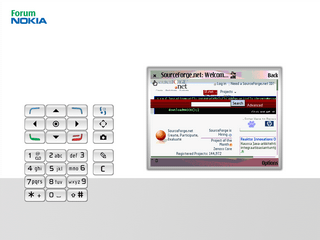During the iPhone demo at yesterday’s WWDC keynote, we saw several examples of accessing the iPhone‘s built in apps and services. I thought I’d go through the demoed features and break ’em down a little:
Tap on a phone number to call
This technology dates back to the wtai:// pragma from the WAP/WML dark ages and has since been codified with the tel: uri scheme as outlined in RFC 3966. The tel: scheme is used with XHTML MP and existing mobile browsers (here’s an example from one of Brain Fling’s presentations). I would hope for consistency sake that Apple makes use of tel: but there’s a chance they might go for the unstandardized-but-used-a-lot callto: instead. The callto: scheme is used by Microsoft Netmeeting and Skype on most desktop systems.
Tap on an email address to invoke the native mail client
It’s mailto: folks, let’s move along.
Tap on an address to launch the Google Maps app
I’m assuming that this is being handled via a proprietary URI scheme which the Google Maps app is registered to. I can’t tell you if it’s going to be gmaps:// or something else, but it’s going to be as simple as creating a link to gmaps://q=20+Infinite+Loop+Cupertino,+CA (or something very similar). This functionality is the most intriguing to me as a geowanker, but my gut tells me that it just boils down to a URL scheme.
During the demo, leaving the Google Maps app returned to the home screen instead of going back to Safari, so an extra click was required to get back to the Safari webapp. No big deal, just an interesting tidbit.
So what’s the takeaway for a developer looking to target the iPhone? The long and short of it is that nothing’s really changed since before WWDC. Write yourself a webapp and target the iPhone. What about access to all those built in services and apps? The good news is that it’s nothing special, it’s stuff you’re used to dealing with, and (with the exception of a new uri scheme for Google Maps) there’s really nothing new here. The bad news? It’s nothing special, it’s stuff you’re used to dealing with, and (with the exception of a new uri scheme for Google Maps) there’s really nothing new here.
Update: Apple has released developer notes for the iPhone. The winners are tel:, mailto:, and (interestingly) they’re just hijacking calls to maps.google.com and sending them over to the google maps app.