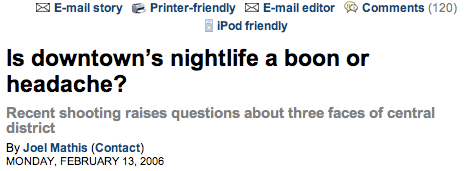I’m a little dissapointed that NBC isn’t featuring their mobile Olympic coverage very well, but once you get there, it’s pretty good. After watching parts of the opening ceremony last night, I hopped on the official NBC Olympics site looking for the mobile coverage that had been hinted at during the broadcast.
The only mention of mobile on the homepage points you in the direction of the NBC Sports Mobile Store:

You have to dodge cheezy ringtones, wallpaper, and j2me games to get to the clearance rack in the back that I call “content.” It turns out that in order to get the secret password that lets you in to the mobile NBC Olympics site, you have to text NBCTV (that’s 62288) the message TORINO. What was that? Oh, the sound of fifty cents being drained from my wallet. I guess that’s not too bad, because they send a carrier-specific link for Sprint and Cingular, and there appears to be a generic default too. I may be a freak, but I would have preferred to type a URL in to my phone than deal with a SMS roundtrip. Oh well.
Once I made it to the mobile site, I was presented with a simple but useful menu. On the left is the Cingular menu using the built-in browser on my 6682, on the right is the Sprint version using Opera Mini on my 6682:


It’s interesting to note that the only real difference is the links to the carrier homepage (minor usability bonus points) and the online store link on Cingular. From the front page you can get a list of stories, check the tv schedule, and check up on the medal count. Here are some examples of the interior pages (designed for Sprint) using Opera Mini and the medal count page (designed for Cingular) using the built-in browser on my 6682:



While the information presented on the mobile site is pretty useful, it’s a tiny fraction of the information that is on the NBC Olympics desktop site, and almost feels like a thinly veiled excuse to hock ringtones and wallpaper. I really wish that NBC were able to cram some of the in-depth event coverage on to mobile devices. For example, would it be absolutely impossible to slap a mobile template on the live luge coverage?

To be fair, NBC has set up an email and SMS alert system that lets you receive updates about broad categories all the way down to specific events. They also have an extensive list of RSS feeds, though the few I’ve looked at are not valid and contain partial itunes information as well as thumbnails that my aggregator would pass over because it’s in an ibsys:associatedImage tag.
I definitely have mixed feelings about the mobile coverage that NBC is doing of the Olympics. On the one hand, mobile design and development isn’t easy, and they do have some content online. On the other hand, they make it pretty hard to get to and it feels like they’re just trying to sell me some vaguely related ringtones while I’m there. I do have to give them some geek props though for using Jakarta Tapestry and its mobile markup capabilities on Gentoo running on AMD64 hardware (see stacktrace).
If you’d like to check out the mobile NBC Olympics site on your phone (and would rather not shell out for a couple of SMSes), here’s where to go:
While I wasn’t impressed with the mobile coverage, I was absolutely blown away by the video coverage on Sprint’s Power Vision. If you have a Power Vision phone, check out Sprint TV -> Sprint TV Live -> NBC Mobile Olympics. I checked it out just after NBC finished airing the opening ceremonies in Kansas and they were already covering alpine skiing practice and qualifiers. I can’t put in words how much this blew me away. More on that later.